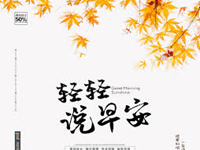一 添加权限
private void checkNeedPermissions(){
if (Build.VERSION.SDK_INT>=Build.VERSION_CODES.M)
{
//6.0以上需要动态申请权限
if ( ContextCompat.checkSelfPermission(this,
Manifest.permission.WRITE_EXTERNAL_STORAGE)
!= PackageManager.PERMISSION_GRANTED
) {
//权限申请
ActivityCompat.requestPermissions(this, new String[]{
Manifest.permission.WRITE_EXTERNAL_STORAGE,
}, 1);
}
}
}
/**
* 用户权限 申请 的回调方法
* @param requestCode
* @param permissions
* @param grantResults
*/
@Override
public void onRequestPermissionsResult(int requestCode, @NonNull String[] permissions, @NonNull int[] grantResults) {
super.onRequestPermissionsResult(requestCode, permissions, grantResults);
if (requestCode == 1) {
if (Build.VERSION.SDK_INT >= Build.VERSION_CODES.M) {
if (grantResults[0] != PackageManager.PERMISSION_GRANTED) {
//如果没有获取权限,那么可以提示用户去设置界面--->应用权限开启权限
boolean b = shouldShowRequestPermissionRationale(permissions[0]);
// 以前是!b
if (b) {
// 用户还是想用我的 APP 的
// 提示用户去应用设置界面手动开启权限
showDialogTipUserGoToAppSettting();
} else{
//
Toast.makeText(MainActivity.this,"您禁止了访问媒体资料库,如果需要使用此功能,请在设置中打开",Toast.LENGTH_SHORT).show();
//finish();
}
} else {
//获取权限成功提示
Toast toast = Toast.makeText(this, "获取权限成功", Toast.LENGTH_LONG);
toast.setGravity(Gravity.CENTER, 0, 0);
toast.show();
}
}
}
}
/**
* 提示用户去应用设置界面手动开启权限
*/
private void showDialogTipUserGoToAppSettting() {
AlertDialog dialog = new AlertDialog.Builder(this)
.setTitle("存储权限不可用")
.setMessage("请在-应用设置-权限-中,允许应用使用存储权限来保存用户数据")
.setPositiveButton("立即开启", new DialogInterface.OnClickListener() {
@Override
public void onClick(DialogInterface dialog, int which) {
// 跳转到应用设置界面
goToAppSetting();
}
})
.setNegativeButton("取消", new DialogInterface.OnClickListener() {
@Override
public void onClick(DialogInterface dialog, int which) {
// finish();
}
}).setCancelable(false).show();
}
/**
* 跳转到当前应用的设置界面
*/
private void goToAppSetting() {
Intent intent = new Intent();
intent.setAction(Settings.ACTION_APPLICATION_DETAILS_SETTINGS);
Uri uri = Uri.fromParts("package", getPackageName(), null);
intent.setData(uri);
startActivityForResult(intent, 123);
}
复制代码二 本地资源图片、网络资源图片转bety[]
2.1 本地资源图片转bety[]
* 读取 本地文件,转为字节数组
* @param url 本地文件路径
* @return
* @throws IOException
*/
private byte[] getImage(String url) throws IOException{
BufferedInputStream in = new BufferedInputStream(new FileInputStream(url));
ByteArrayOutputStream out = new ByteArrayOutputStream(1024);
byte[] temp = new byte[2048];
int size = 0;
while ((size = in.read(temp)) != -1) {
out.write(temp, 0, size);
}
in.close();
byte[] content = out.toByteArray();
return content;
}
复制代码2.2 网络资源图片转bety[]
* 获取 文件 流
* @param url
* @return
* @throws IOException
*/
private static byte[] getFile(String url) throws IOException{
URL urlConet = new URL(url);
HttpURLConnection con = (HttpURLConnection)urlConet.openConnection();
con.setRequestMethod("GET");
con.setConnectTimeout(4 * 1000);
InputStream inStream = con .getInputStream(); //通过输入流获取图片数据
ByteArrayOutputStream outStream = new ByteArrayOutputStream();
byte[] buffer = new byte[2048];
int len = 0;
while( (len=inStream.read(buffer)) != -1 ){
outStream.write(buffer, 0, len);
}
inStream.close();
byte[] data = outStream.toByteArray();
return data;
}
复制代码三 写入系统图库,更新到相册
/**
* 保存图片到指定路径
* @param context
* @param *bitmap 要保存的图片
* @param fileName 自定义图片名称
*/
public void saveImageToGallery( Context context, byte[] data, String fileName) {
Bitmap bitmap = BitmapFactory.decodeByteArray(data,0,data.length);
DateFormat format = new SimpleDateFormat("yyyyMMddHHmmss");
fileName = fileName + format.format(new Date())+".JPEG";
// 保存图片至指定路径
String storePath = Environment.getExternalStoragePublicDirectory(Environment.DIRECTORY_DOWNLOADS).getPath()+"LS" ;
File appDir = new File(storePath);
if (!appDir.exists()) {
appDir.mkdir();
}
File file = new File(appDir, fileName);
try {
FileOutputStream fos = new FileOutputStream(file);
//通过io流的方式来压缩保存图片(80代表压缩20%)
boolean isSuccess = bitmap.compress(Bitmap.CompressFormat.JPEG, 80, fos);
fos.flush();
fos.close();
// 其次把文件插入到系统图库
try {
MediaStore.Images.Media.insertImage(context.getContentResolver(), file.getAbsolutePath(), fileName, null);
} catch (FileNotFoundException e) {
e.printStackTrace();
}
//发送广播通知系统图库刷新数据
System.out.println("发送广播通知系统图库刷新数据");
Uri uri = Uri.fromFile(file);
context.sendBroadcast(new Intent(Intent.ACTION_MEDIA_SCANNER_SCAN_FILE, uri));
Toast toast=;
if (isSuccess) {
Toast.makeText(context,"图片已保存至"+file,Toast.LENGTH_SHORT).show()
} else {
Toast toast=Toast.makeText(context,"图片保存失败",Toast.LENGTH_SHORT).show();
}
} catch (IOException e) {
e.printStackTrace();
}
}
}
 老马黑科技
老马黑科技