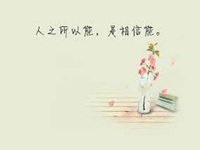办法1
//判断返回
Function 返回(arr)
For 3
Randelay()
If 找图判断(arr) = true Then
TracePrint "返回成功"
Exit For
Else
TracePrint "继续返回"
KeyPress "back"
End If
next
End Function
//dim 返回=Array(140,83,838,236,"返回") //判断 返回画面为对就停止判断
办法2
dim intx,inty
FindMultiColor 0,0,0,0,"7CFFFF","1|0|7DFEFF", 0,0.9,intx,inty //查找登陆按钮
if intx >-1 and inty >-1
tap intx, inty //点击登陆按钮
end if
for 10 //10秒内等待出现登陆成功画面
If CmpColorEx("224|367|EFAB56,232|364|C2A076",0.9)=1 Then //出现正确画面就退出循环
exit for
else
delay 1000
End If
next
Function action(i) //打开指定界面并等待出现正确界面 Dim item=items(i), ret = false, intx,inty FindMultiColor item(2),item(3),item(4),item(5),item(6),item(7),item(8),item(9),intX,intY If intx > -1 and inty > -1 Then Tap intx, inty //点击该图标 ret = waitaction(item(10)) //等待打开界面 End If open = ret End Function Function waitaction(icon) //等待打开界面 Dim ret = false For 10 //等待20秒 If CmpColorEx(icon, 0.9) = 1 Then //如果出现正确图标就退出 ret = true Exit For Else Delay 1000 End If Next End If waitaction = ret End Function
Dim items(10) //定义各项任务
items(1) = Array(“login”,0,0,0,0,”7CFFFF”,”1|0|7DFEFF”, 0,0.9,”224|367|EFAB56,232|364|C2A076″)
 老马黑科技
老马黑科技